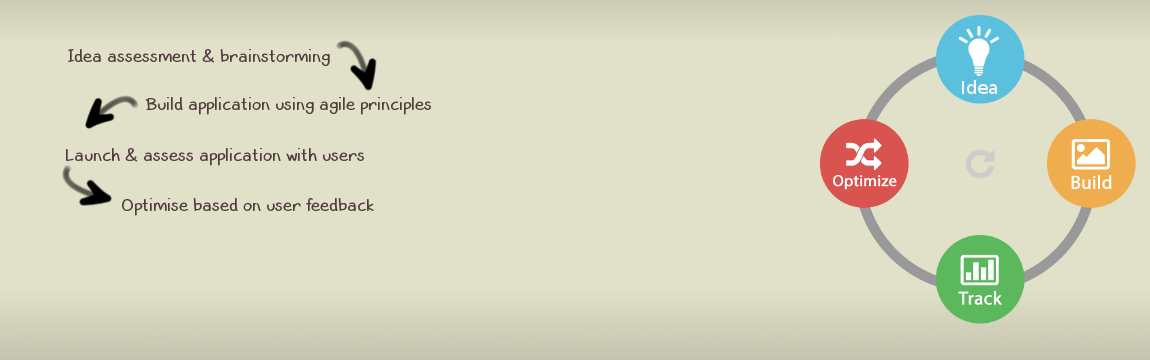
Please note the below instructions are for Windows only
You might want to enable access to your Windows laptop or to the internet through a Wifi network.
Setting up a Wifi network from you machine requires these steps
run as admin
netsh wlan set hostednetwork mode=allow ssid=Oflalalai key=87654321
netsh wlan start hostednetwork
Open Control Panel and go to Network and Sharing Center.
Click Change Adapter Settings.
Right click your Internet connection and select Properties.
Click the Sharing tab.
Check the box that says Allow other network users to connect.
Choose your virtual wi-fi adapter and click OK.
If the above did not work please let us know through the contact us page