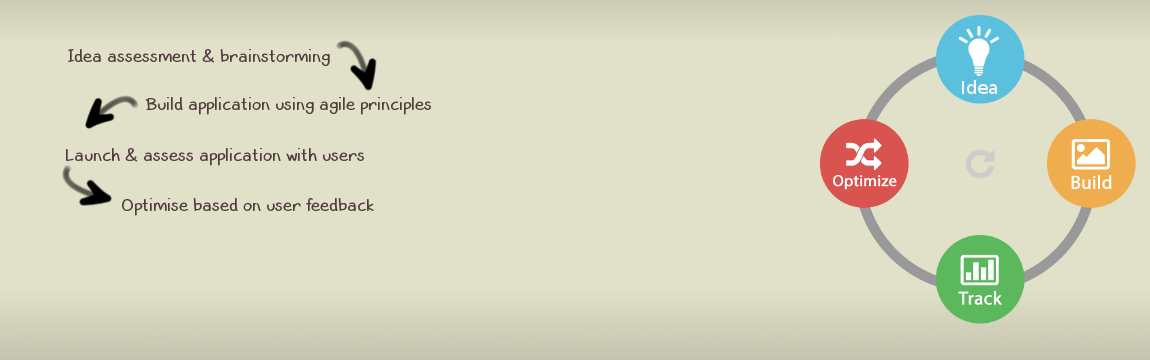
If you would like to enable mod_rewrite in your apache, for friendly URLs or other redirect requirements, please follow these instructions.
install apache – ‘su’ to root or ‘sudo’ and install apache
Enable mod_rewrite
Verify the module is now installed
Load the module in the configuration
Enable override so that mod_apache can handle requests in the specific directory
Restart apache
/etc/init.d/apache2 restartservice apache2 restart
If you have any comments please contact me.