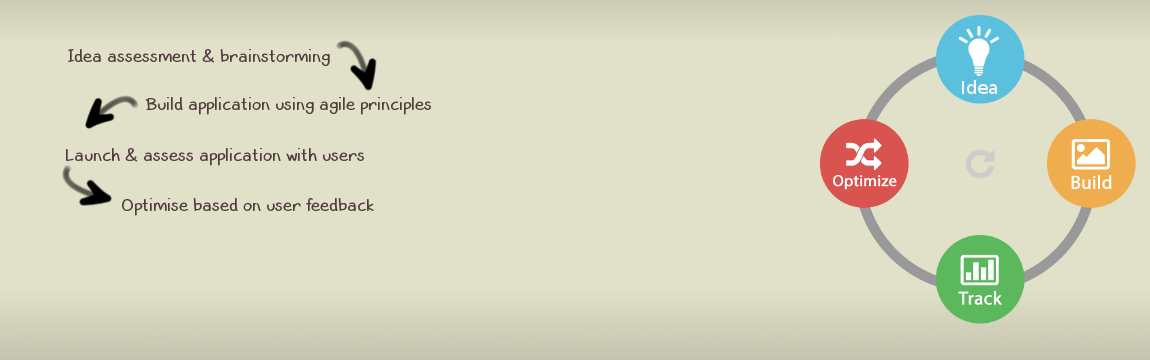I have about 3 PCs in my office at the moment and the main router for my connection is downstairs at about 20m distance so the wisest thing to do was to reuse one of my old routers as a switch to connect all of the PCs together.
The router I have used is the Thomson Speedtouch 585v7. I have already written an article on how to change the firmware for this router if you are on O2 or Bethere available here.
I have read some articles before going ahead with the modifications on the router and from these I learned what I needed to do was disable the DHCP service, disable DNS service, firewalls settings and also change the operating mode from gateway to switch if this option was found.
Below is how i set it all up
- Connect a PC to the 585v7 (I will call it router from now on) via ethernet, disable or remove any other cables or connectivity to make sure the router will allocate an ip to the pc and establish a local LAN
- Find the ip address of your router. Run “cmd” from Windows Start-> Run and then type ipconfig. The ip showing up in your ethernet connection as the gateway is the ip of the router. For the Speedtouch 585v7 this should be 192.168.1.254.
- Telnet on the router. You can use PuttyTel or any other telenet client that you prefer. To log on the router via telnet use the user Administrator and empty password, or another user/password if you have modified them or differently provided in your firmware.
For instance “telnet 192.168.1.254” and then at the prompt the user/pass combination
- Disable DHCP. The command for the 585v7 is “dhcp server config state disabled”
- Disable DNS. The command for the 585v7 is “dns server config state disabled”
- Disable firewall. “firewall config state disabled”
- Save the state. Run the command “saveall” to save the changes
The above worked very well for me and infact now all my machines are working very well through this switch. The resources below are also available if you want to go into more details in the router configurations and play with extra features.