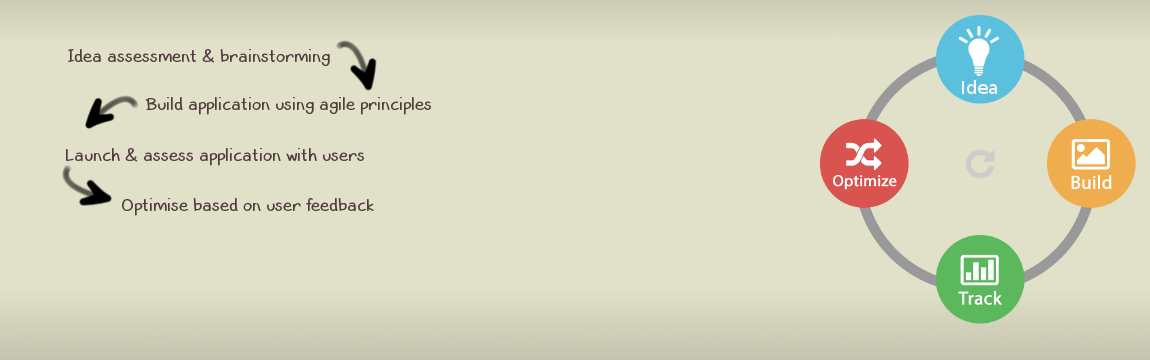
In order to fix the resolution of Ubuntu, that by default comes as small as 600×400, I suggest to work on the X11 config file to try to achieve a more flexible setting that would enable your monitor set-up to go wider.
The change is very easy
The above is doing the job on my system so I am finally able to load a better resolution screen from RealVNC to access the server remotely.
If you have an alternative method or you wish to send me some comments on this article please feel free to do so on the contact form.